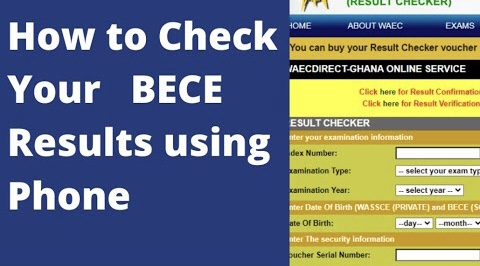
After the release of the Provisional results of the Basic Education Certificate Examination (BECE) by the West African Examinations Council, Many have been having challenges as to how to easily check the results online.
This has however become a necessity for us to furnish you with 10 simple steps on how to check it with ease.
Don’t forget to join our WhatsApp channel below to be updated on what is/will be trending in the education sector. It is purely for teachers/educationists.
Click here to join us on WhatsApp
HOW TO CHECK THE RESULTS
- Visit the Council's Official website at https://www.eresults.waecgh.org
- Select "BECE (Schools & Private)
- Enter your Index Number
- Confirm your Index Number
- Select Exam Type ie BECE (SCHOOL)
- Select the Exam Year (2023)
- Enter the Serial number of the results checker you have purchased
- Enter the Pin of the Results Checker
- Check/Tick the " I'm not a robot" box
- Submit and wait for a while (the longevity of the wait depends on how strong your internet connection is)
